More information click!
Follow the instructions below
✨ Note: The same following steps can also apply to any other networks, but please make sure that the information you fill in is correct.

- Select the item on the upper right then click “Settings”
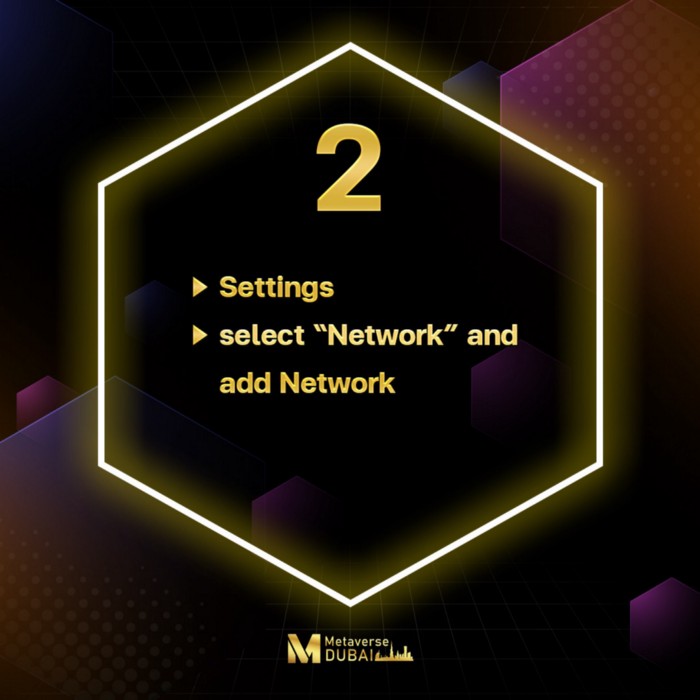
2. Click Settings
- select “Network” and add Network
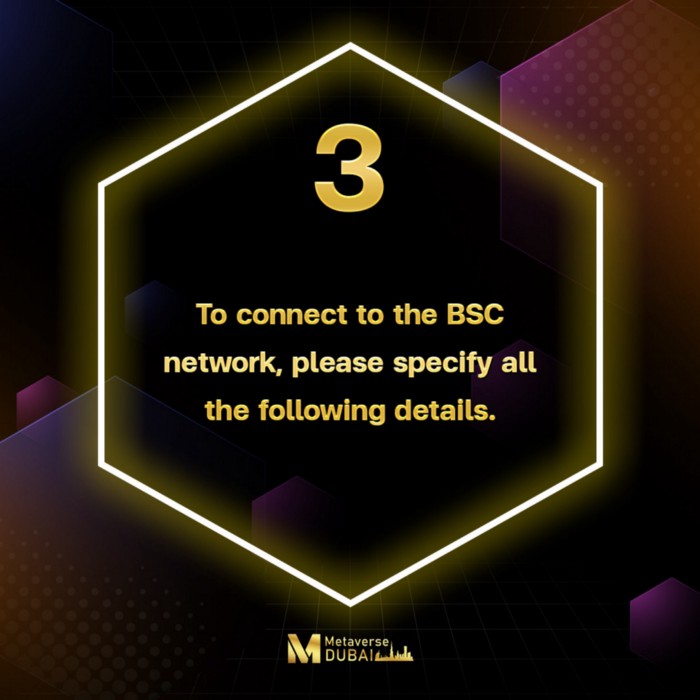
3. To connect to the BSC network, please specify all the following details.
-Network Name: Smart Chain
-URL RPC ใหม่: https://bsc-dataseed.binance.org/
-ChainID: 56
-Symbol : BNB
- Block Explorer URL: https://bscscan.com
-Press the button save

4. Once this step is completed, you can link or switch your Metamask account from other networks to the BSC.
::
Visit Metaverse Dubai land : https://metaversedubai.global
📢Join to purchase the land
📍12:00 p.m.
📍05:00 p.m.
📍08:00 p.m.
Dubai Time, 30 minutes each session
Visit Site: https://web.metaversedubai.global/
Check our Metaverse Dubai Whitepaper here :
https://web.metaversedubai.global/…/metaversedubai…
Talk more with us
Our social medias:
https://twitter.com/metadubaiglobal
https://www.facebook.com/MetaverseDubai/
Youtube:
https://www.youtube.com/channel/UCiioSKoErytDeJOXiFo4yOA
Medium
https://medium.com/@metadubaiglobal
Discord
